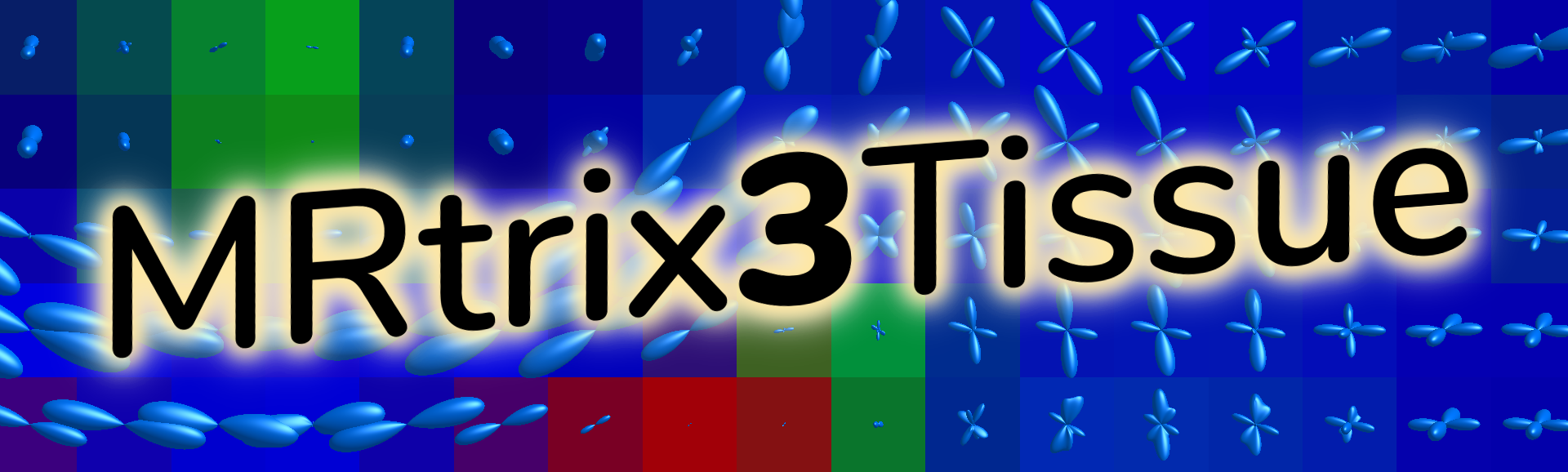Installation
Below are some general quick installation instructions, mostly aimed at Unix-based systems (e.g. Linux or Apple macOS). While it’s technically possible to run MRtrix3Tissue on Windows, it’s not the most convenient or enjoyable experience. Since diffusion MRI preprocessing typically relies on FSL and/or ANTs, a Unix-based system is even more encouraged.
In addition to the below information, further OS-specific instructions are also available: Linux, macOS, Windows.
If you’ve used an older version of MRtrix3 before, such as the “release candidate 3 (RC3)”, you might want to read some release information first to inform yourself of the most critical changes in usage (e.g. name changes of certain commands).
Quick install
-
Install dependencies; these include: Python (>=2.7), a C++ compiler with full C++11 support (
g++4.9 or later,clang++), Eigen (>=3.3), zlib, OpenGL (>=3.3) and Qt (>=4.8 or at least 5.1 on macOS). Refer to the OS-specific instructions for details: Linux, macOS, Windows. -
Clone Git repository, configure and build:
git clone https://github.com/3Tissue/MRtrix3Tissue.git MRtrix3Tissue cd MRtrix3Tissue ./configure ./build -
Set the
PATH(assuming you’re using the Bash shell):Run the provided
set_pathscript:./set_pathThis will automatically update the
~/.bashrcstartup file (or~/.bash_profileon macOS) for you. You can also instruct theset_pathscript to explicitly update a specific startup file, e.g.:./set_path ~/.profileYou can also edit the appropriate startup file for your system manually and add this line at the end:
export PATH=/<edit as appropriate>/MRtrix3Tissue/bin:$PATHOnce you’ve run the
set_pathscript or edited a startup file, you have to close and re-open a terminal for this startup file to (automatically) run and yourPATHto be correctly set. -
Test your installation:
Command line:
mrinfoGUI:
mrview
Keep MRtrix3Tissue up to date
-
Update your installation by opening a terminal in the MRtrix3Tissue folder, and type:
git pull ./build -
If
./builddoesn’t work immediately, you may need to re-run theconfigurescript:./configureand re-run
./buildagain. You don’t have to update or set yourPATHagain if it was also set before.
Build a specific version of MRtrix3Tissue
You can build a specific version of MRtrix3Tissue by checking out its so-called “tag”, and using the same procedure as above to build it:
git checkout 3Tissue_v5.1.0
./configure
./build
Optimising performance
By default, the configure script’s output instructs the build script to produce generic code suitable for any current CPU. However, you can also have this process produce code that’s more specifically tailored to the specific CPU in your computer. As this can improve performance of your MRtrix3Tissue installation, it’s worth considering if your installation will only run on your computer (and not be moved to another computer).
To achieve this, you need to set the ARCH environment variable to native right before running ./configure:
export ARCH=native
./configure
./build
Not installing the GUI
If you’re installing MRtrix3Tissue on a system where you don’t plan to use mrview and shview (e.g. a server, HPC system or cluster), you can avoid building these GUI tools. This also means Qt and OpenGL won’t be required.
To achieve this, you need to provide the -nogui option to ./configure:
./configure -nogui
./build
Problems
Problems typically call for feedback or support.